I have been using this super simple system to organize bills and paperwork for years. I like this system because it only takes me a few minutes to either file or find bills or paperwork.
I can file an entire month’s worth of bills and paperwork in less than five minutes. Like I said, this system is super simple.
Some our bills arrive via email, but a number of them still arrive via regular mail. Here’s how we manage our bills, paperwork, and receipts –
The Setup –
I use one letter tray and one expanding file box. That’s it.
I’ll create a label for each tab in the expanding file box, one tab for each month, January through December.
The System
When our mail arrives, I open each piece. Bills to be paid are placed on the top shelf of the letter tray and paperwork to be filed is placed on the bottom shelf.
At the end of each week, I’ll pay the bills from the top shelf, using online bill pay or the occasional paper check.
I’ll then move those bills to the bottom shelf.
At the end of each month, I’ll take all of the bills and paperwork from the bottom shelf, and place them in the expanding file box, under that month’s tab.
I do not take the time to alphabetize or sort the bills. All of the paperwork for January goes into the tab labeled January. This takes seconds.
If I ever need to take a find a bill from January, I’ll simply open the expanding file box, find the January tab, remove the bills from January, and find what I need. As long as I know the month associated with a particular bill, finding it takes just a few minutes.
For tax-related receipts, I keep those paper-clipped together on the middle shelf of the letter tray. At the end of each month, I place them in the expanding file folder, in one of the unused tabs at the back of the box. This keeps tax-related receipts separate from day-to-day bills and paperwork.
Withe a 19-tab file box, there a extra tabs available for sorting and storing specific documents, bills, or other papers. I usually reserve the back two tabs for paycheck stubs and information about our insurance policies.
The Storage
At the end of each year, I place the entire expanding file folder on the top shelf our our closet. The entire system takes up less space than a large shoe box. Each January, I purchase a new expanding file folder and start over.
This system works for me. I should note, we have simplified our finances and automated much of our bill paying. Rather than creating an elaborate filing system, I use this system to quickly file, find, and store our bills, receipts, and paperwork. Extremely important documents (wills, cart titles, etc.) are kept in a fire-proof safe.
Please share your thoughts in the comments – and check out No Credit Needed via Facebook and Twitter. Blessings.
Click here to learn how to keep up to date with No Credit Needed and to connect via social media.
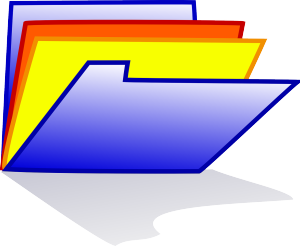
Have you ever given any thought to storing those papers electronically by scanning them into a program like Evernote?
Terry, I have. I do scan some documents, but I find this method is so simple, I rarely need to do so. My job keeps me local, so not a ton of receipts. Thanks for the comment!